Corporate HQ
Monk Development, Inc.
14488 Old Stage Road
Lenoir City, TN 37772
(877) 452-0015 Toll-Free
Support
Hours
8:00am - 5:00pm
Mon - Fri (CST)
Email
Submit a Request
Phone
1 (877) 452-0015 x2
Learn more about our support services.

Monk Development, Inc.
14488 Old Stage Road
Lenoir City, TN 37772
(877) 452-0015 Toll-Free
Hours
8:00am - 5:00pm
Mon - Fri (CST)
Email
Submit a Request
Phone
1 (877) 452-0015 x2
Learn more about our support services.
This is the first week in the "Building Your Social Media Base". Please click here for an overview of the series.
Have you ever wondered how to increase your social media fan base? Whether you're a business, ministry, church, non-profit or just a regular Joe wanting to cultivate some online influence, we've all thought, "How can I grow my fan base?"
Good news: There are free, powerful tools at your fingertips that will let you do this efficiently.
Bad news: It's going to take longer than you think it will.
In fact, get a number in your mind right now for how many followers, fans or subscribers you want to get. Now think of how long you think it should take you to get there. Got both numbers? Great. Now double the second one. That's right, double the amount of time you think it should take you to reach your goal.
Today I want to put you in touch with some tools that will make the bad news not-so-bad and the good news come quicker than expected. Each of these tools will allow you to listen to your current social media base will developing new fans, followers and readers based on the keywords you select. Ready? Here we go.
The first platform up in SproutSocial. I discovered them recently and have absolutely fallen in love with them. You can import Twitter, Facebook profile and fan pages, and LinkedIn profiles. SproutSocial's dashboard alone is worth using the platform. Even if you used no other functions, the dashboard tells you
And there are six more tabs to play around with!
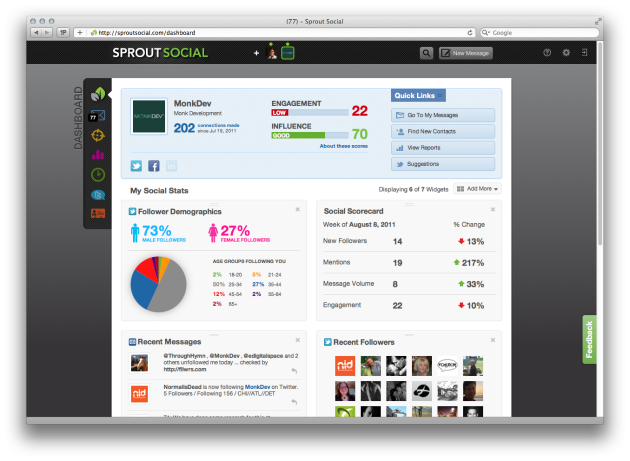
The good: This is easily the most robust listening/interaction platform I've explored.
The bad: After your 30-day trial ends, you need to put-up or shut-up. (But with a $10/month sub rate, this is moderately priced for the features one gets!)
The ugly: This may not be the first place for you to start if you've never used a platform like this before. The options could get overwhelming for someone just starting. That said, if you're a data-driven adventurer like me, this is a great place to jump in!
Next up is SocialOomph. I've had a limited amount of experience with them, but have utilized the platform enough to be comfortable with it. SocialOomph is a powerful little platform that allows you to import Twitter accounts for the free version. Bump up to the pro version and you can import Facebook fan pages. With a price tag of $30/month, most users won't want to fork over the cash to get the extra features.
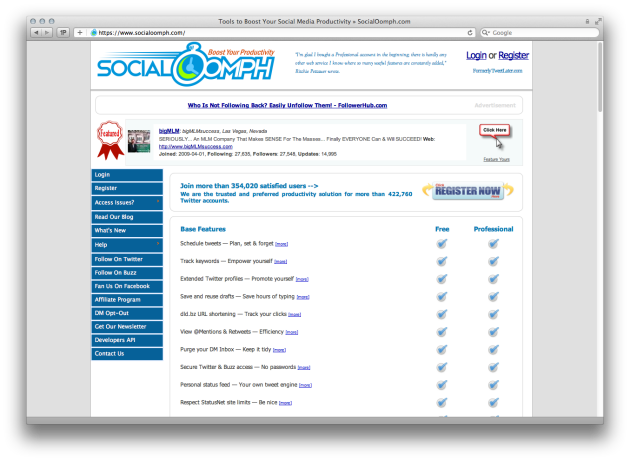
The good: SocialOomph is one of the more robust listening and scheduling platforms around. If you want to follow, chat, follow or update based on keywords, SocialOomph has a function that will let you do it!
The bad: The price tag of $30/month is pretty steep for the features you get. SproutSocial allows you to do almost everything that Oomph does at a third of the price.
The ugly: The user-interface of SocialOomph is downright deplorable. It looks like it was last updated in the late 90s, with the most helpful features getting lost in the poorly-designed shuffle.
This approach is one that I've used to start nearly every listening campaign I've ever done. It's the poor man's approach to social listening and it works. If you're just starting out with social media or don't have a budget to speak of for R&D, this is the toolset you need to be using.
Google Alerts: Simply go to Google.com/Alerts and get started. Here you can tell Google what you want to know about:
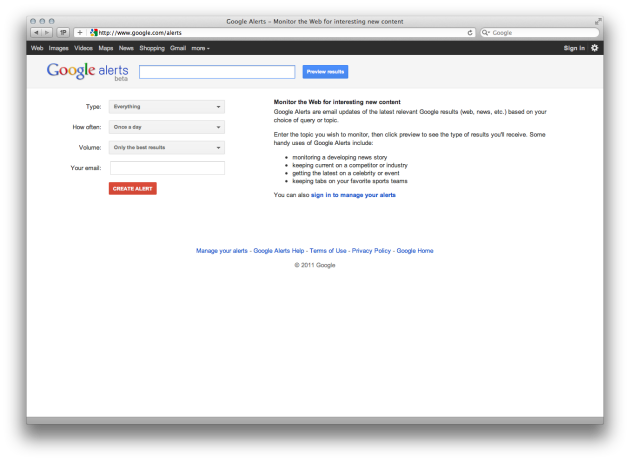
The good: A comprehensive look at the web based on the search terms that you define. All for free. What could be better than that?
The bad: You have to experiment with your keywords, as sometimes the results Google delivers to you have no relevance to your context.
The ugly: I've found the biggest downside to Google Alerts is the amount of work it takes me to wade through the results. Not a huge problem, but that's why I like web apps like Sprout and Oomph: all my results in one place.
Twitter Search: This is a must for any serious social media practitioner. Twitter search gives you an overview of what in the world people are talking about on Twitter. Easily search trending topics, keywords or get creative and use the advanced function for more control.
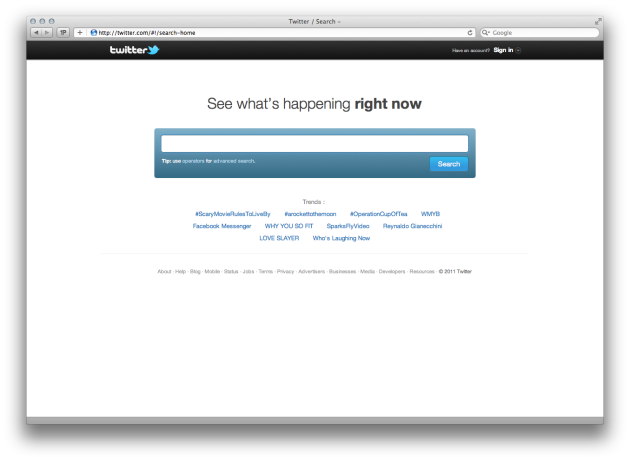
The good: Again, a very powerful tool for searching and listening to the social Web, all for free.
The bad: This powerful search tool is Twitter-only. If you want to comb blogs, Facebook or YouTube, this won't be helpful for you. (But that's what Google Alerts are for!)
The ugly: Haven't found an "ugly" yet. The sheer volume of results may prove to be too much for some inexperienced users.
Now there are no excuses. You have every tool imaginable at your fingertips, ready and willing to show you whatever you want to know about your fan base.
Hone in on three or four keywords and start getting to know your audience. At Monk, for instance, we search "church websites", "social media ministry" and a host of other keywords to see what our sphere is talking about. Pick your words, plug them into the tools we've listed here, and get going!
What other tools am I missing? What have you used and found to be helpful? Let us know in the comments below!
NEXT WEEK: We'll look at how to build your fan base by identifying the influencers!